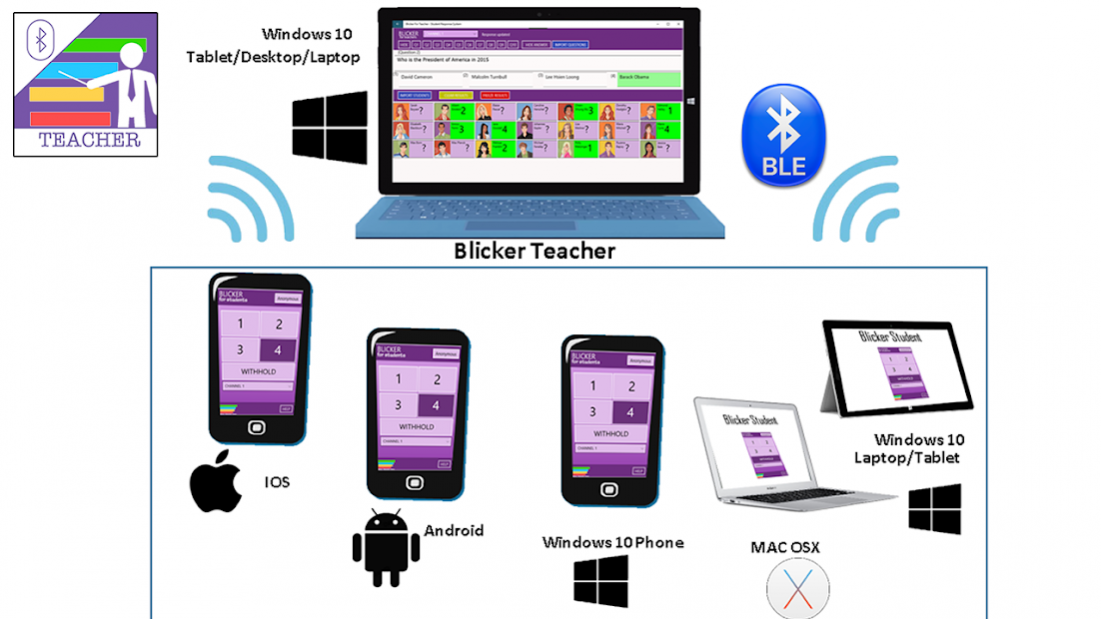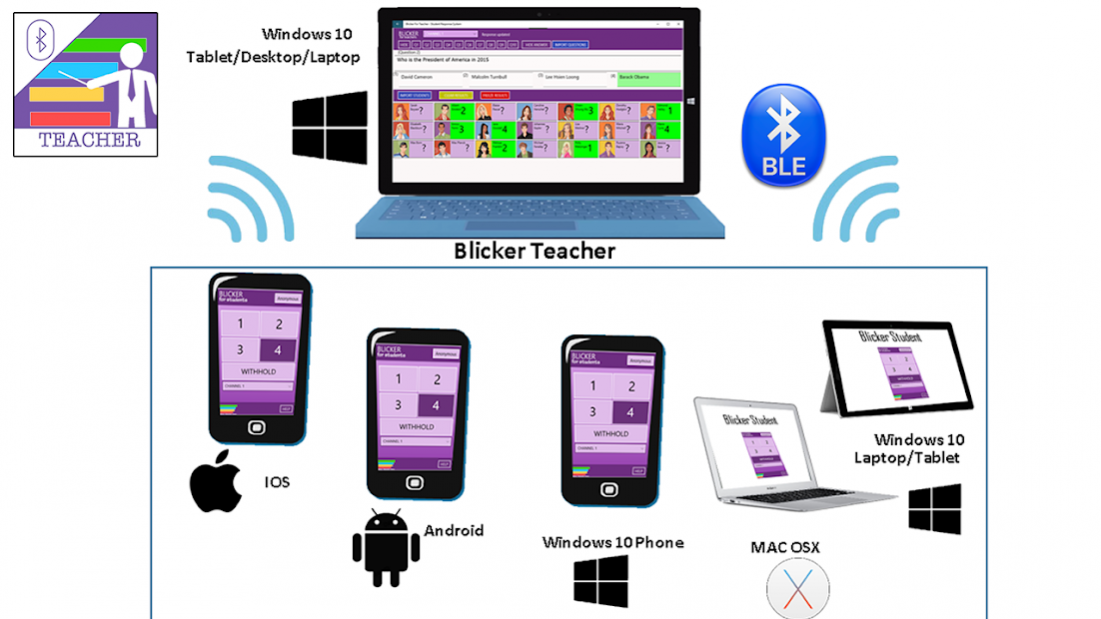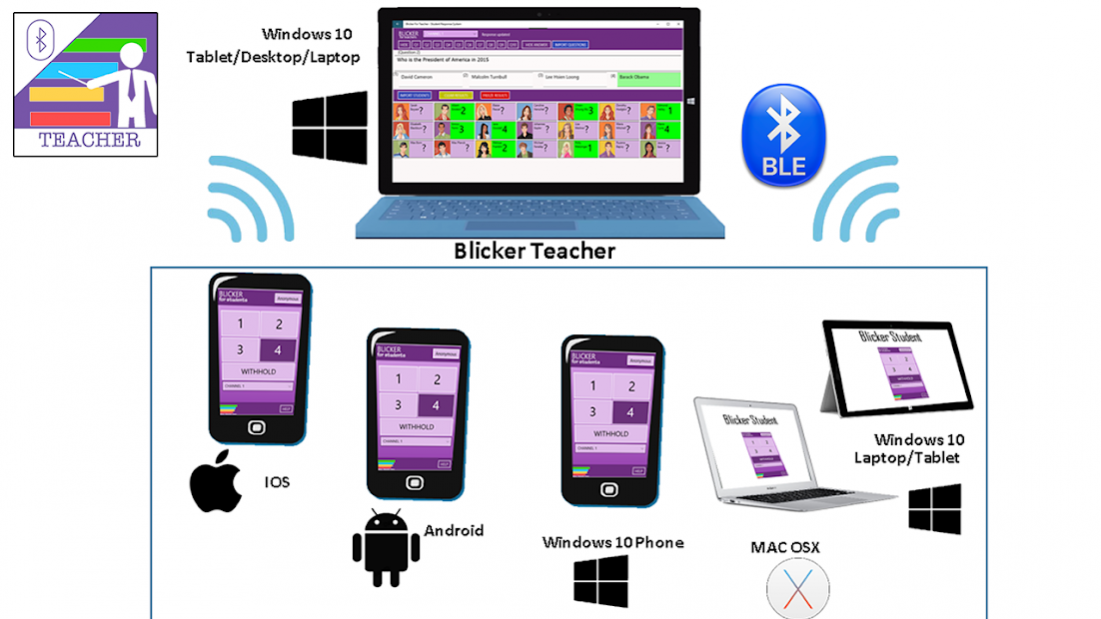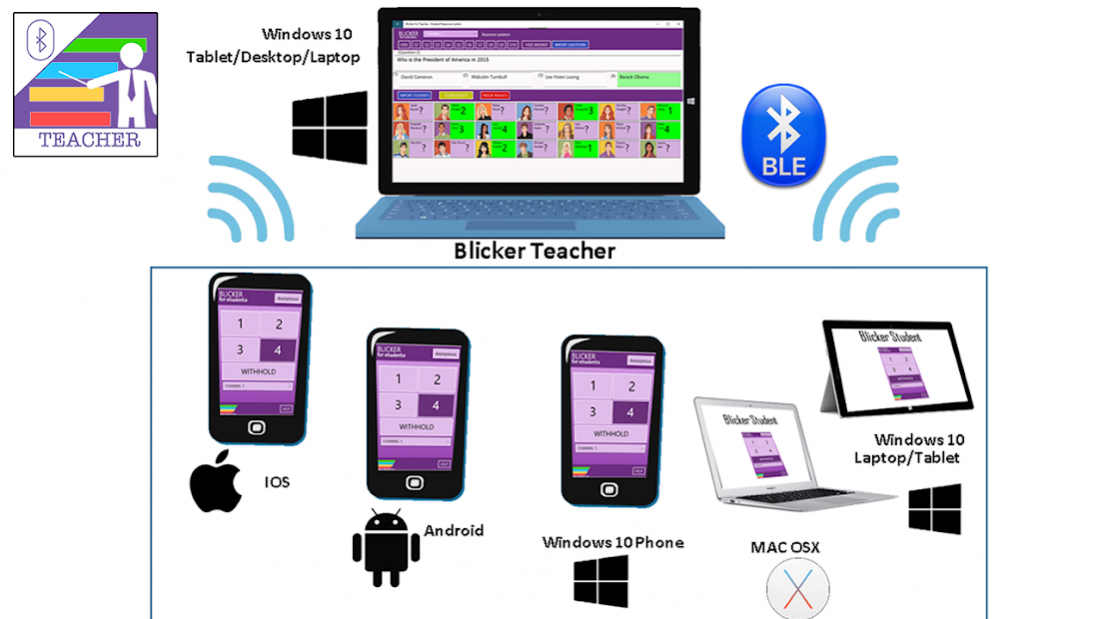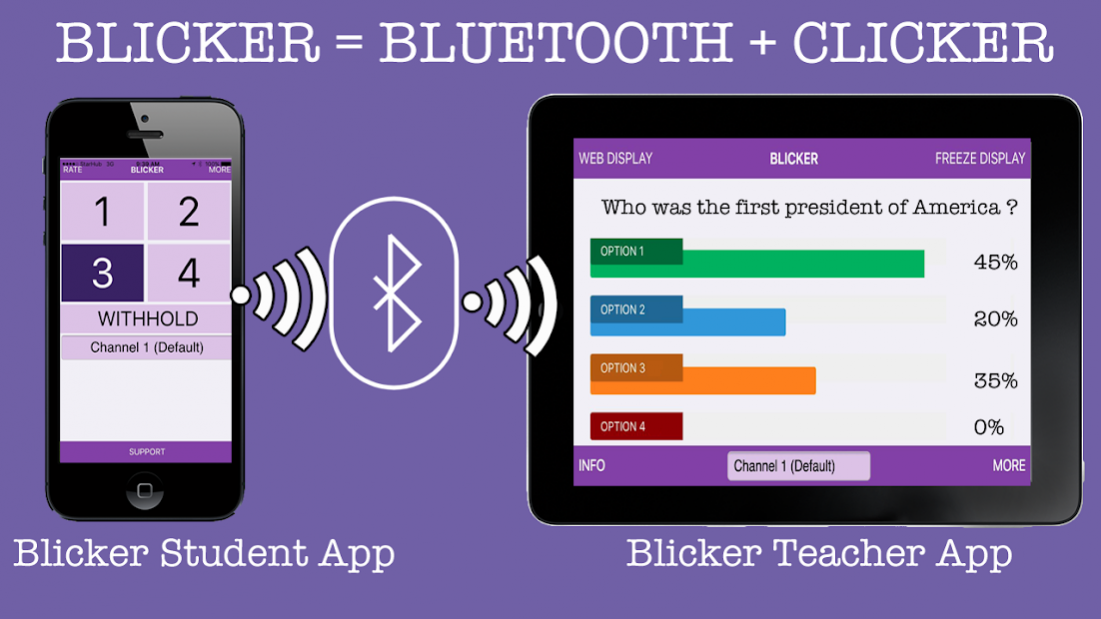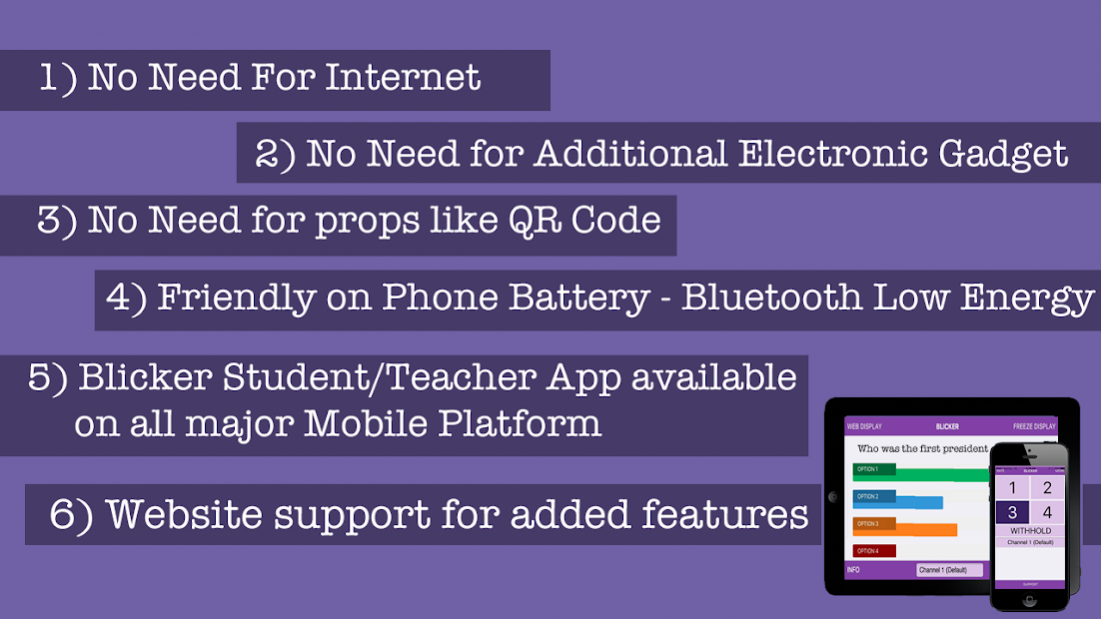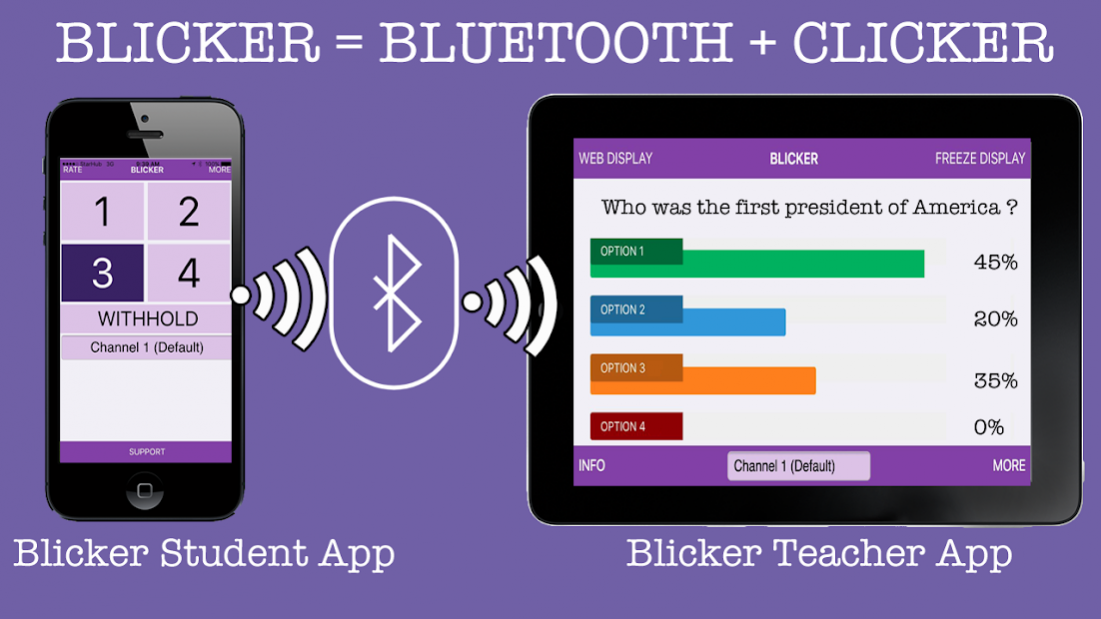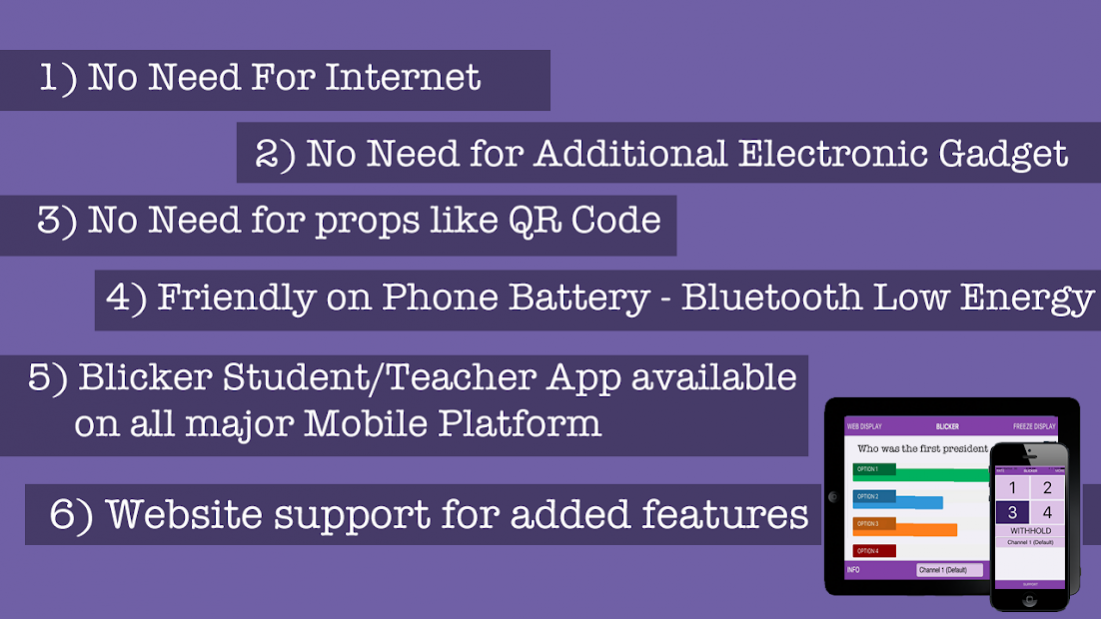Blicker Bluetooth For Students 10.0
Free Version
Publisher Description
Blicker is the result of evaluating the different classroom response solutions out there (eg. Plickers, Kahoot!, PollEverywhere, classdojo, clickers )in the market. There are many good classroom response system such as Plickers, kahoot!, clickers etc. Blicker seeks to eliminate all their disadvantages and combining all their benefits.
For example, Plickers system require students to raise up their Plickers QR code card. Kahoot! and PollEverywhere requires student to have a stable internet connection. Various Clickers solution requires internet or an actual hardware. Blicker seeks to eliminate all these additional requirements.
Blicker is the Teacher’s best tool to solicit the student’s responses.
There is no set-up required, no need for additional gadget, no physical props required, no QR codes, no need for Teacher to scan QR code, and very importantly NO NEED for any internet connectivity. In fact, the only requirement that is needed is what most students would already have with them – A Smartphone – likely an Android phone or other Smartphone on other mobile platform.
All the student needed is to download the Free Blicker Student App. The app uses the new Bluetooth Low Energy Technology to transmit small data packets containing the student selected responses into the air. As there is no setup or any internet connectivity needed, all the student would need to response is to tap on their desired responses and the Blicker Teacher App will immediately show all the consolidated results in a simple bar chart.
As there is no need for any internet or sign up, the students will feel at ease to know that his responses remains anonymous.
Blicker App works in 3 different Mode. Anonymous Mode for glancing overall responses. Identity Mode for teacher to identify each student's response. Attendance Mode for teacher to automatically take each student's attendance with a timestamp.
A little bit of technicality here on the Blicker App. The Blicker Student App uses the new Bluetooth Low Energy Advertisement protocol. There is NO NEED for any cumbersome Bluetooth pairing with the Blicker Teacher App. As Bluetooth Low Energy technology is being used, this app actually consumes very low energy. Despite this, the technology allows the Blicker Student App and the Blicker Teacher App to be as far as 75 meters apart. Also, technically, the Blicker Teacher App is capable to consolidate results from hundreds of Blicker Student Apps.
This is the Blicker Student Android App. To enjoy the full suite of features, you would need to download the Blicker Teacher App
About Blicker Bluetooth For Students
Blicker Bluetooth For Students is a free app for Android published in the Teaching & Training Tools list of apps, part of Education.
The company that develops Blicker Bluetooth For Students is IM Studio. The latest version released by its developer is 10.0. This app was rated by 1 users of our site and has an average rating of 3.0.
To install Blicker Bluetooth For Students on your Android device, just click the green Continue To App button above to start the installation process. The app is listed on our website since 2019-05-07 and was downloaded 56 times. We have already checked if the download link is safe, however for your own protection we recommend that you scan the downloaded app with your antivirus. Your antivirus may detect the Blicker Bluetooth For Students as malware as malware if the download link to com.imstudio.beacontx.transmitter is broken.
How to install Blicker Bluetooth For Students on your Android device:
- Click on the Continue To App button on our website. This will redirect you to Google Play.
- Once the Blicker Bluetooth For Students is shown in the Google Play listing of your Android device, you can start its download and installation. Tap on the Install button located below the search bar and to the right of the app icon.
- A pop-up window with the permissions required by Blicker Bluetooth For Students will be shown. Click on Accept to continue the process.
- Blicker Bluetooth For Students will be downloaded onto your device, displaying a progress. Once the download completes, the installation will start and you'll get a notification after the installation is finished.